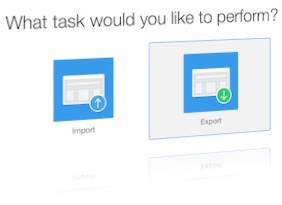 You can export application from APEX App builder using different methods like native Application Builder Export / Import functionality or APEXexport utility.
You can export application from APEX App builder using different methods like native Application Builder Export / Import functionality or APEXexport utility.
APEXexport utility
Take a look into utilities folder from apex installation archive and grab APEXExport.class and APEXExportSplitter.class files out of it. Oracle JDBC driver would be also required. Search for a file ojdbc7.jar or similar. Put them to a folder (APEXutils in my example) keeping in mind that APEXExport.class and APEXExportSplitter.class files must be placed into oracle\apex subfolder , e.g.:
./APEXutils ./APEXutils/oracle ./APEXutils/oracle/apex ./APEXutils/oracle/apex/APEXExport.class ./APEXutils/oracle/apex/APEXExportSplitter.class ./APEXutils/oracle/ojdbc7.jar
Now you can run export utility form that folder or better to add it to environment variable CLASSPATH:
export CLASSPATH=.:~/APEXutils/oracle/ojdbc7.jar:~/APEXutils
And now you can run the utility:
java oracle.apex.APEXExport \
-db $database_ip:$port:$sid \
-user $apex_developer \
-password $secret \
-applicationid $AppId \
-expOriginalIds
Where:
$database_ip— database server IP or hostname$port— database port, 1521 by default$sid— Your database SID$apex_developer— oracle username$secret— password$AppId- your application ID
This creates f{$AppId}.sql file in the current directory.
Next step could be to split it by application components using the following command:
java oracle.apex.APEXExportSplitter f{$AppId}.sql
This creates a directory f{$AppId} with number of sql files - separate file for every component. It looks quite interesting to keep the application export in a source code repository.
Related posts: